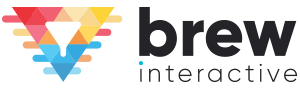Your lead flow has the potential to make or break your revenue goals.
Lead flow refers to the way in which leads move through your funnel. You could also refer to lead flow as a lead management system or lead management process.
An optimized lead flow means getting the right leads in the funnel, losing as few as possible in the process, and closing deals at a high rate.
A poorly managed lead flow results in:
- Wasted time spent working with unqualified leads
- Not enough focus on high value deals
- A poor close rate as good leads slip through the cracks
But don’t worry, we’re going to walk you through seven steps to optimize your lead flow process – from the first marketing touch point to a signed contract.
No matter what CRM or marketing automation platform you use – Salesforce or Hubspot – having an effective lead flow is critical to the growth of your business, and crucial piece of CRM implementation.
What is Lead Flow?
Lead Flow refers to how leads come into your business and move through your funnel, moving from website visitors to leads to customers. You could also say that lead flow is how leads move through your funnel or pipeline.
Another word for lead flow could be lead management.
For the purposes of this post, we’ll be discussing how to set a lead strategy, build a lead flow process, and implement it in a CRM like Salesforce or HubSpot. But of course, you could set up a lead flow process manually as well – it just might mean a lot of work for your sales team and marketing team.
*Note: it’s worth mentioning HubSpot has a specific product called “lead flows.” These are pop-up forms for lead generation and other CTAs. These might play a role in your lead flow process, but this post isn’t about the specific product.
Here are seven ways to optimize lead flow in your organization:
1. Be Crystal Clear on Your Lead Flow Lifecycle Stage
In general, there are six customer lifecycle stages in B2B marketing, and each needs to be well-defined by your sales and marketing team:
- Stranger: This person is not on your radar. Your goal at this stage should be to get your brand in front of them.
- Subscriber: This person is aware of your brand, and may occasionally engage, but they aren’t yet a prospect. Your goal should be to convert them into an email subscriber.
- Marketing Qualified Lead: This is a lead who has shown some interest in your brand, probably through a content download or email subscription. Your goal is to nurture them.
- Sales Qualified Lead: This is a lead who has shown interest in your product or service. Your goal is to continue nurturing them.
- Opportunity: This is an engaged lead who has a high probability of becoming a customer. Your goal is to close the deal.
- Customer: This is someone who has purchased from you at least once. Your goal is to resell or upsell.
Not sure where to start when it comes to your content strategy? Struggling to gain traction? Grab our free B2B content strategy template to help you document your strategy.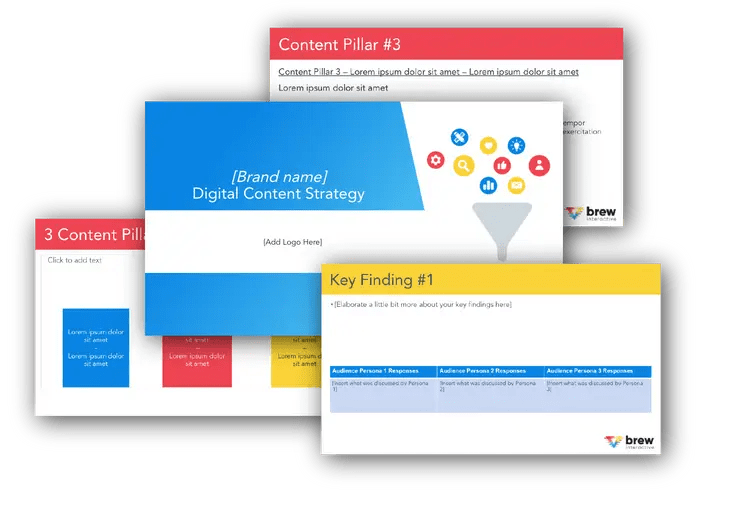
Free B2B Content Strategy Template
It is vital for anyone and everyone involved in marketing or the sales process to be crystal clear on each stage. You all need to be on the same page about:
- What defines this stage?
- What is the call-to-action at this stage?
- How do we intend to nurture those at this stage?
- What is the next step?
To help your team define these stages and outline next steps, grab our free template by filling out the form below:
It’s worth noting that Salesforce’s lead flow path is simplified to four stages, but can be customized:
Open → Contacted → Qualification → Converted
The most vital stage to seek clarity around is the qualification stage – or the transition from MQL to SQL. This is where confusion often arises for sales and marketing teams. Both teams must work together to define the attributes that make a good SQL and the behaviors potential SQLs are engaging in.
We’ll dig into each below.
2. Align Your Lead Scoring & Grading Models
There are two key categories to consider when determining and managing your best leads: lead attributes and lead behavior.
A lead’s attributes may include their industry, company size, annual revenue, job title, years of experience, budget, location, and more specific traits like whether or not they currently receive services you offer.
Lead attributes in Salesforce
A lead’s behaviors may include pages visited, content downloaded, emails opened, events attended, webinars joined, and more.
MQL assignment in HubSpot based on behaviors
Salesforce actually separates these categories out into lead grading (attributes) and lead scoring (behaviors). Most other CRMs like HubSpot keep them together under the umbrella of lead scoring.
Lead grading tells you whether someone is a good fit, while lead scoring tells you how interested they are in the product or service.
SmartAcre breaks down the lead grading and lead scoring matrix.
Use these two models in unison to ensure only the best leads get through to your sales reps. Failing to give your sales reps qualified leads can mean wasted time at best, and at worst – giving the lead a poor impression of your company.
3. Assign and Route Leads Efficiently
Once you know an MQL is qualified for sales, the key for an optimized lead flow process is to distribute and route them efficiently to sales.
The key here is to make sure the right leads get to the right reps by assigning each new lead appropriately.
One of the best ways to do this is to break down your sales team by certain lead attributes to create some specialization.
Here are a few ways to consider breaking down your lead assignments and lead management:
- Industry-specific reps: These sales reps are experts in specific industries. If you serve a handful of industries, this can be a great way to segment your leads to ensure they have a sales rep who speaks their language.
- Location-specific reps: Plenty of businesses segment their sales reps by location – one will handle the southeast and another the northwest. But as more and more business happens virtually, we’ll probably see this tactic less and less.
- Business size specific reps: You might consider segmenting based on business size or annual revenue, giving your largest clients to your most experienced sales reps.
Once you’ve segmented your sales team, the next step is to make sure no one falls through the cracks by using automations for lead assignments. You can use workflow filters within HubSpot or lead assignment rules within Salesforce’s sales pipeline to route leads based on these lead properties.
Lead assignment by location in Salesforce
If you have multiple sales reps for different properties, take advantage of the round robin assignment feature to make sure your lead queues stay as small as possible. These lead assignments can be automated in Salesforce, HubSpot, and most other notable CRMs.
One final piece of advice here is not to rush MQLs to sales reps. A pre-sales process can ensure your leads are primed and ready for a sales conversation.
4. Put a Team in Place for Pre-Sales
Many B2B companies have begun utilizing a Business Development Representative (BDR) team that’s in charge of the first layer of prospecting or qualification before they’re passed onto the sales or accounts team.
The BDR team ensures that the transition is smooth from an MQL who is simply receiving marketing automation emails or engaging in blog content to an SQL who is manually engaged by a sales rep. Their goal is to efficiently pre-qualify to make the absolute best use of their sales team’s time.
A successful BDR team puts together clear sequences for this pre-sales phase. Because it’s between the MQL and SQL stage, these teams often use a mix of automated touch points and manual touch points.
A popular B2B SaaS’ BDR pre-sales sequence
If you have the resources to build out a BDR time, you can further optimize your lead flow, make better use of your sales reps, and close more deals.
5. Craft Sales Follow-Ups that Get Responses
When it’s finally time for a lead’s transition to an SQL, it’s crucial you start strong with a great sales follow-up for your initial connection.
There’s nothing worse than seeing a great lead leave emails unopened or not responded to. Don’t let a poor email be the thing that holds a deal back.
Here are two ways to get sales email replies:
Use Real-Time Alerts
Real-time alerts let you know when a lead is on your site and thinking about your company. There’s no better time to reach out! You can even consider calling.
You can set up real-time notifications in HubSpot or use Salesforce Engage to let you know when a lead is engaging.
HubSpot lead notifications
Salesforce Engage alerts you to all lead activity
Personalize Your Communications
If someone has made it to the SQL stage, there’s a good chance you have a lot of information on them. So even if you’re automating the initial sales follow-ups, you can still personalize and make it appear they’re receiving a manual email.
You can go far beyond “Hello First Name” and “Company Name” personalizations. Take advantage of the data you have and consider personalizing based on location, job title, or recent content they’ve engaged with.
For example, you could use dynamic content based on their region. If they’re from a region you know well, you could include a blurb like, “I love visiting [region], I stop at [attraction] every time.”
Lastly, if they’re not ready, don’t force it. You can always continue nurturing. If you’re really struggling with engagement, check out these sales tools that provide insights to help you make progress.
6. Nurture Leads Who Aren’t Warm Enough
If a lead isn’t ready for a sales conversation – they’re not ready. And that’s okay. There’s no need to force your hand.
But that doesn’t mean you have to lose all momentum and return them to the same workflows and sequences they saw in the MQL stage. Consider adding a lead nurturing campaign to your lead flow process.
Here are some more targeted nurturing campaigns for not-quite-ready leads:
- Product-Focused Campaigns: You may use product-based workflows further up the funnel, but you can take them a step further by diving deep into the product or service’s features. Get detailed, compare it to similar products / services, and provide product-specific case studies.
- Competitive Focus Campaigns: The lead may be hesitant to engage because they’re considering someone else. A competition-focused email campaign may offer comparisons to similar companies and let you highlight what sets you apart.
- Promotional Nurture Campaigns: Sometimes leads aren’t ready for a sales conversation because the budget isn’t there – maybe it was never there, or maybe the company has come under tough times. Consider giving them a few offers or discounts to get them over the edge.
- Further Education Campaigns: There’s a chance the lead still isn’t as familiar with your service or product as you thought they were. They may require just a little more education.
Heroku uses product education email campaigns to ensure leads know exactly what sets them apart from the competition:
7. Assess and Update Your Lead Flow Regularly
Once you have a great lead flow plan in place, you absolutely must assess and update your processes on a regular basis.
Make sure your sales and marketing teams are getting together to discuss the quality of leads, close rates, the lead flow process, and how efficiently prospects are moving through the funnel. Ensure everyone is on the same page when it comes to lead management.
Here are some topics to work through with your team:
- Review leads passed to sales who weren’t ready
- Review leads passed to sales who closed quickly and easily
- Review a sample of leads who have been in nurturing workflows for extended period of time
- Review open rates and response rates of lead follow ups
- Do behavioral lead scoring elements need to be updated?
- Do lead grading attributes need to be updated?
- Do lead follow-up emails need optimization?
- Do nurture email campaigns need optimization, additions, or pruning?
You can even send out reports on a daily or weekly basis to keep everyone on the same page:
Be careful not to get stuck with what’s familiar. Most people like to stick to what they know, but you can’t afford to keep things as they are if leads are slipping through the cracks and close rates are poor.
Prioritize Your Lead Flow Plan
There are far more blogs on the internet about inbound marketing efforts like SEO and content marketing – and lots of companies spend more time on these activities. But if your lead flow isn’t efficient, you won’t be capitalizing on any inbound leads. And the more leads generated, the more important your lead flow.
How leads move through your funnel might be the most important aspect of your sales and marketing. Give it the attention it deserves so you can save time and improve close rates
Lead Flow FAQ
What is a lead flow process?
Lead Flow refers to how leads come into your business and move through your funnel, moving from website visitors to leads to customers. A lead flow process is an operating procedure or set of steps that your team follows internally to help these leads move through your funnel seamlessly. Platforms like Salesforce and HubSpot offer a lot of tools to assist your process.
How do I use Salesforce for lead management?
First, you’ve got to get your leads into Salesforce. This can be done manually with an import or you can sync your Salesforce platform with other lead generation platforms you might use. Then, you’ll set up a sales pipeline, lead scoring, and lead assignments to make your process as smooth as possible.
How do I use HubSpot for lead management?
As with Salesforce, the first step is getting leads into HubSpot. Once there, you’ll set up your sales funnel, lead stages, and other workflows to improve your process.
What are lead flows in HubSpot?
It’s worth mentioning that HubSpot does have a product they call “Lead Flows.” These lead flows refer specifically to pop-up forms, slide-in forms, and dropdown forms to capture leads or provide visitors a CTA on certain pages.
How to you generate lead flow?
The keys to generating lead flow are getting new leads and speeding up their journey through your pipeline. To get new leads, consider inbound methods like advertising, SEO, and content marketing. To speed up leads’ journey, create processes and use platforms that help make the journey seamless.
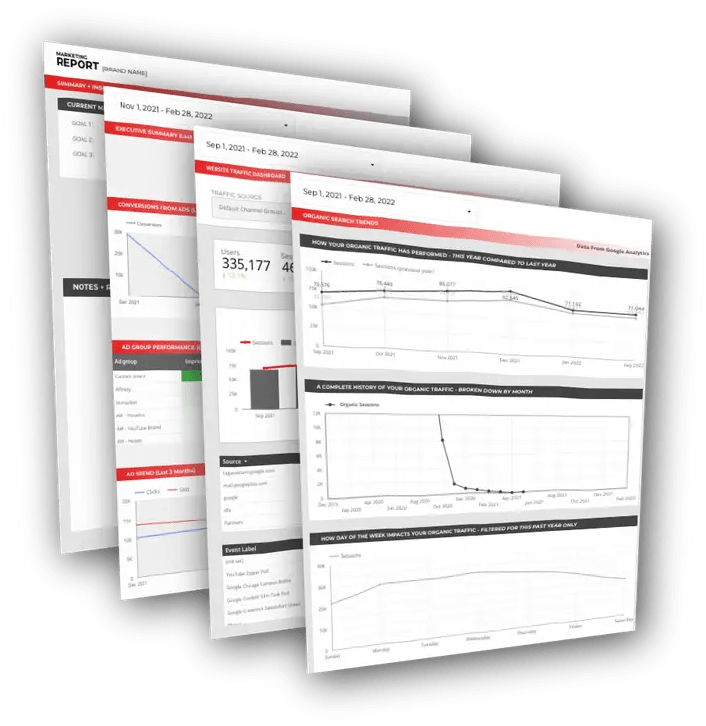
Free DataStudio Marketing Report
Improve your marketing reporting with our free DataStudio template that pulls data from Analytics, Google Ads, and Search Console to get a 360 degree view of your digital performance.