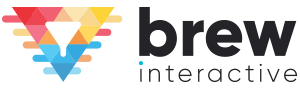Lead scoring is one of the most powerful features of CRM software.
But only if it’s used effectively.
When set up well, lead scoring can automate lead qualification, accelerate lead nurturing, and save teams valuable time.
When lead scoring is configured haphazardly or neglected entirely, companies miss out on these benefits. They find themselves leaving money on the table by not fully taking advantage of their CRM and marketing automation platforms like Salesforce, Pardot, or Hubspot. – regardless what CRM platform you use.
This post should help you configure and maintain lead scoring in a way that gets you better leads in less time – regardless what CRM platform you use.
Speaking of – there are a number of tools that feature lead scoring or progressive scoring. We’ll focus primarily on Salesforce in this article, but the same principles and tactics will apply to similar platforms like Hubspot, ActiveCampaign, and others.
Lead Scoring Basics
Lead scoring helps sales and marketing teams by automatically assigning a score to prospects which indicates how qualified or ready they are to become a customer – based on the prospect’s attributes and behaviors.
Because of this, lead scoring is most often used to automate the lead qualification process.
Anyone with leads coming in knows how long the qualification process can take, which is why lead scoring is such a valuable tool.
Best practice is to have sales and marketing collaborate to define which attributes make up ideal clients and which behaviors indicate sales-readiness.
These criteria are set, and as leads fill out forms and engage with content, their lead score increases and decreases along their journey.
Lead scores can then be used to identify where a lead is in their customer lifecycle and what next steps make the most sense for them – either further nurturing through automated email workflows or sales handoff automation that sends them onto a sales rep.
Thanks to lead scoring, the sales team is only spending time on the most engaged leads with the highest chance of becoming customers.
6 Tactics for Effective Salesforce Lead Scoring
Understanding the general goal and best practices of lead scoring will only get you so far. Most marketers can set up a basic lead scoring model, but few know how to truly get the most out of the feature.
We’re going to walk you through six tactics to help you use lead scoring effectively, so that you can save more time, close more deals, and increase your revenue.
These first two tactics will help you assign points to different attributes and behaviors. To do so, we’ll be using a handy calculator.
Download the calculator to follow along:
If the process seems a little overwhelming, you may benefit from working with a Salesforce partner agency. Contact us to find out if we might be a good fit.
Start with Lead Attributes
The first place to start with lead scoring is determining what attributes make up an ideal client. These are attributes like contact job title, industry, and company size. Meeting these criteria doesn’t mean a lead is sales-ready, but they do indicate a right fit.
First, you will list out the attributes that make up quality leads. Note that these attributes aren’t necessarily must-haves, but nice-to-haves.
For example, if you are a B2B IT company, you may be able to work with companies of any size. Therefore, no certain size is not a must-have attribute, but you know through historical data that your sales team is twice as likely to close deals with companies who have more than 250 employees, you convert those with 100-250 employees at a decent rate, and you occasionally convert companies with less than 100 employees.
In the example below, we will use company size along with two other attributes.
Once you have your attributes decided upon, assign each attribute a range value (A, B, or C) based on how weighty they are in regard to an ideal lead.
Next, using a total score of 100, assign each range label a weight based on their importance in the lead qualification process. More important actions should receive higher weight and less important actions should receive lower weight.
In our example, if you’re way more likely to close deals with CTO’s who don’t have an IT system and have more than 250 employees, then consider assigning a higher weight to your A label.
And if you want to add more than three attributes, simply add additional columns and adjust the “total number of quality attributes per range” cell at the bottom of the sheet.
Now you’ve got some concrete numbers to help you evaluate a lead’s probability of being sales-ready.
Then Consider Lead Engagement
Once you’ve determined your lead attributes, it’s time to consider lead engagement and behavior.
Work with both sales and marketing to determine what behaviors and actions do the best job of indicating a lead’s sales-readiness.
For example, does filling out a form to download a case study mean a lead is almost always ready to pull the trigger? Or does clicking a link in an email generally mean a lead is ready to talk to a sales rep?
List out these engagement actions in sheet 2 of your calculator. And if you can think of more than three notable actions, add more columns and adjust the “total number of quality attributes per range” cell at the bottom of the sheet.
Just like before, assign your weighted points to each label.
Now that you have scores for each attribute, you can take a sample client through all six attributes and find their total lead score.
To evaluate that lead score, navigate to the third sheet and find your quality threshold matrix. This gives you an intersection of quality and engagement data, and allows you to calculate thresholds based on the scores calculated in the previous two tabs.
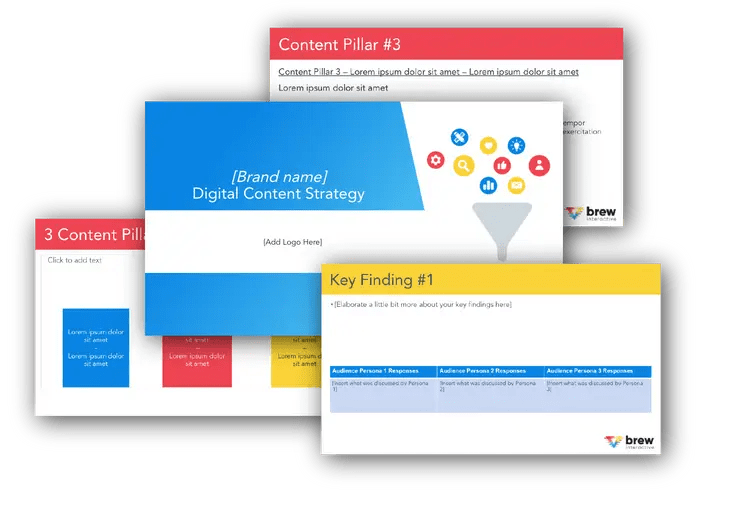
Free B2B Content Strategy Template
Not sure where to start when it comes to your content strategy? Struggling to gain traction? Grab our free B2B content strategy template to help you document your strategy.
Now that you have identified key lead attributes and engagements, you can use this as a foundation for your own scoring model in Salesforce, Pardot, Hubspot, or your platform of choice.
Use Lead Grading and Lead Scoring Side-by-Side
Within Salesforce, lead grading is regulated based on demographic data, like the quality attributes we defined above. Lead scoring refers to behavioral data, like the quality engagements we outlined above.
Successful lead scoring utilizes both to identify sales-ready leads and to optimize your nurturing process.
Some leads will meet all demographic criteria, yet not be quite ready to buy. These leads either need further nurturing or more effective nurturing.
Others will heavily engage with your content and emails, yet simply not be a good fit for a certain product or service. These leads may need to be shifted into different automated workflows for different products or services.
And of course some leads will neither meet your demographic criteria or show any interest in your content. These leads can likely be removed from all marketing efforts.
This matrix from SmartAcre breaks down the four possibilities between grading and scoring.
Thankfully, some leads will meet both criteria. These need to be handed off to the sales team, and should become customers rather quickly!
Ensure Ongoing Alignment Between Marketing and Sales
Not only must sales and marketing collaborate to establish your initial lead scoring configuration, but they must continue collaborating along the way to ensure it continues to improve over time.
Your lead scoring system can’t be set once and forgotten. In fact, it’s unlikely you will nail all your attributes and scores the first time.
Sales needs to keep open communication with marketing about three things:
1. The kinds of leads who are closing regularly and which criteria may be contributing to their success the most.
For example, if sales reps notice 9/10 recently closed deals involved leads who had downloaded a certain eBook, marketing may want to consider increasing the associated score of this action.
2. When they receive high scoring leads who in actuality are not sales ready, and what attributes may have led to their high score.
For example, if your lead generation efforts produced three leads in a row aren’t qualified (despite a high lead score), and all three had high open rates throughout a particular email workflow, then perhaps that workflow needs to be revisited by the marketing team or shifted to for use higher up the funnel.
Thankfully, Salesforce’s Einstein score calls out the biggest factors that make up a lead’s score.
3. The questions and hesitations they hear from leads.
If marketing can proactively create content addressing these questions and clearing up confusion before the customer ever gets to the sales stage, it will improve close rates.
This kind of feedback should be given in two ways: as soon as possible directly in Sales Cloud and in regular meetings with key members of the sales and marketing team.
Leaving teammates messages helps address issues immediately, and holding a regular meeting to debrief ensures your collaboration remains a priority.
You can also check out Salesforce Engage, which allows sales to automate certain feedback loops by adding prospects who are not ready to buy to different segmentation lists based on their reason for not being ready.
Utilize Negative Scoring and Score Degradation
There are a few categories of site visitor who may rack up high lead scores quickly, yet be entirely unqualified.
Job seekers and sales staff from other companies are two of the biggest culprits.
Thankfully, negative scoring can help you weed out these unqualified contacts before they get too far down the funnel or pipeline and skew your overall metrics – or worse, waste the valuable time of a sales rep.
It’s also worth mentioning that because Pardot keeps attributes (grade) and engagement (lead score) separate, you’re less likely to run into this problem within their platform. Nonetheless, setting up some negative scoring can ensure none of your sales reps’ time is wasted.
Work with your team to identify attributes and engagements that might pinpoint an unqualified lead who is on your site for other reasons.
If you would never work with a marketing agency, yet you continuously have marketers perusing your site and downloading content, you may subtract points for being a part of a marketing company.
Or you might consider reducing points for any activity or engagement on a careers or jobs page.
In addition to negative scoring, score degradation can also help weed out these kinds of site visitors. For instance, a job seeker may stumble upon your site through a job board, heavily engage for a week or two, submit an application, and then never visit your site again.
Score degradation will decrease their score slowly based on inactivity, weeding contacts like this out over time.
Look for Patterns in Einstein
Even the best and most well crafted lead scoring models can benefit from artificial intelligence.
Salesforce rolled out Einstein Lead Scoring and Behavior Scoring not too long ago, a machine learning model that helps you predict which of your current leads to prioritize, based on the success of past leads. Einstein evaluates which attributes and behaviors are most likely to convert, and uses that data to automatically score your leads.
It can be used by itself as a lead scoring model, but it can also be used simply to monitor and improve your existing model.
Over time, Einstein will help you identify demographics and engagements that you never even knew made for sales-ready leads.
You can evaluate Einstein’s analysis on a lead-by-lead basis, or you can check out your Lead Score Distribution within the Einstein Lead Scoring dashboard to see your converted and lost opportunities broken down by lead score.
Get the Most Out of Salesforce Lead Scoring
If you’re going to invest in a powerful tool like Salesforce (or a similar alternative), make sure you get the most out of it. Lead scoring is one of the most helpful CRM features when used the right way.
- Define your most important lead attributes and lead engagements up front
- Calculate their weights appropriately
- Use lead scoring and lead grading together
- Keep an open line of communication between sales and marketing
- Weed out bad leads with negative lead scoring
- Utilize Sales Einstein for additional insights.
Commit to effective lead scoring and reap the benefits of quicker sales cycles, higher close rates, and more customers.
And if you’d like more help on facilitating such lead scoring discussions, a Salesforce partner agency might help. Contact us to see if we may be a good fit to work together.
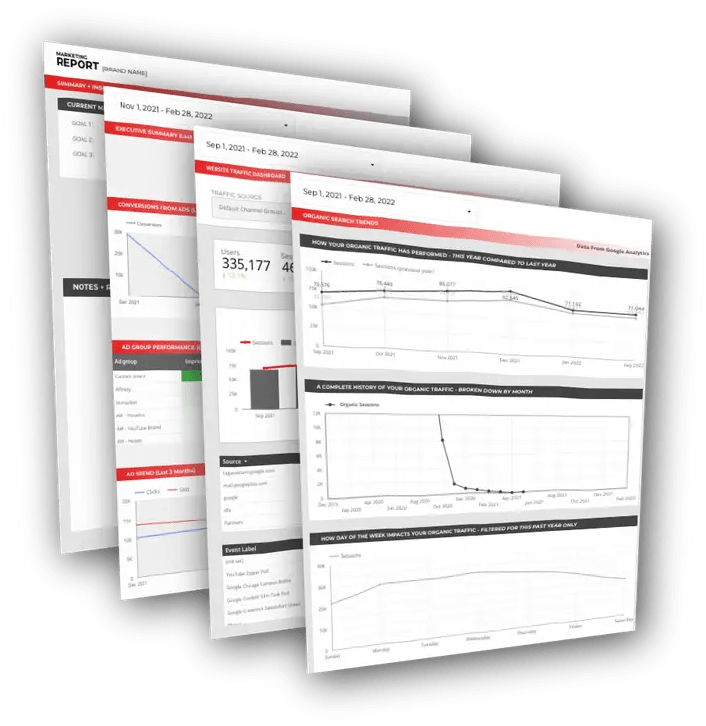
Free DataStudio Marketing Report
Improve your marketing reporting with our free DataStudio template that pulls data from Analytics, Google Ads, and Search Console to get a 360 degree view of your digital performance.